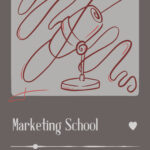By James Hurlburt
Staff Writer
Backing up files remains crucial because it serves as a safety precaution if there had been a system crash.
Losing data is a real possibility, and organizations such as U.S. universities and companies recommend daily backups of all crucial files and weekly or monthly copies of other file types.
“Any time you work with a computer, you run the risk of hardware failure occurring,” said Tyler Sullins, a customer support analyst for information and technology services at California Baptist University.
Sullins said if every file is stored on a hard drive, and a malfunction were to occur, then all the files with it would be lost as well.
Many students are aware of the advantages of backing up files, but uninformed as to how to go about this important process.
“I know it’s something I should do, but I honestly don’t know a lot about what it means or how to do it,” said Valentin Mendez, sophomore political science and philosophy double major.
Sullins said that backing up files is essentially making a copy of files on something other than a computer to prepare for computer failure. Files can be copied to an external hard drive or to an online server, he said.
“You can expect to pay about 10 cents per gigabyte for external hard drives,” Sullins said. “Many people will be good with a 500 GB external hard drive, which comes out to about $50.”
CrashPlan is one of countless Internet services designed to back up important files.
“For CrashPlan, you’re looking at $2 a month for 10 GB, or to go unlimited, you’re looking at a whole $4 a month,” Sullins said. “This is probably going to be the best price available for such a reliable service.”
Sullins recommends using CrashPlan for any individual looking for personal, affordable and effective file backup and protection.
Many students at CBU are unaware of the file-storage technology that is available through using Apple products, including the iPhone or MacBook.
“Users who own the OS X have the built-in option of the Time Machine, which automatically makes a backup of your computer’s files,” Sullins said.
In addition to storing all digital information from synchronized devices, Apple’s iCloud service can automatically transfer data among up to 10 Apple devices. The service has a capacity of 50 GB of storage space.
Should a user lose files that are not backed up, some Internet storage services offer retrieval services, but at a vastly elevated cost.
As technology and the attainment of knowledge becomes even more essential to functioning within society, backing up files will only become more important with every new task at hand, regardless of when or how the system happens to crash.