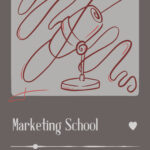Using laptops for online banking, shopping, and other applications may be convenient but it also increases the threat of identity theft.
Logan Petersen, freshman applied theology major, said he had a virus on his computer during school last year.
“I was writing a report on my computer and all of a sudden it shut down,” Petersen said. “Not only did I lose that homework assignment I was working on, but I lost four months of work and my pictures because of a virus.”
Computer viruses can make you lose more than a few months of work.
Petersen said after he got the virus he had to throw away his laptop but now uses AVG Anti Virus, a free anti-virus program and has not had any problems since that incident.
Jorge Mendieta, director of User Services for Information Technology said students should always be safe online.
“It is critical that students remain vigilant not only of physical theft but of cyber attacks as well,” Mendieta said.
Because of all the risks, laptop users should strive to be safe rather than sorry and practice online awareness at all times.
Moriah Mesina, senior marketing major, uses anti-virus software on her laptop.
“I like to use anti-virus software because I use my laptop for more than just research and other school-related purposes, there is so much in- formation I store on my laptop that would be really diffcult to recover.”
The most common way to protect computers is use of anti-virus softwares such as Norton or McAfee. Both of these programs continually check websites, emails, attachments and everything else that comes through computers to assure it is safe from hidden viruses.
Mesina said because of all the different precautions she takes, she has never had a problem with cybercriminals and does well in avoiding virus issues.
“I have never had issues with viruses before because I am always cautious of Internet sources and of making sure I have software installed to prevent these kinds of things,” Mesina said.
Another easy way to defend your computer from viruses and cybercriminals is keeping the computer’s software updated to the latest versions.
Other ways to be safe online are never connecting to unsecured Wi-Fi and never allow- ing people you do not know to follow you on any social media sites.
The CBU Information Technology office provides free anti-virus software for laptops that are not protected. For laptops that already have viruses, go to IT, which offers troubleshooting, virus eradication, network configuration, and basic tech support to all residential student computers.